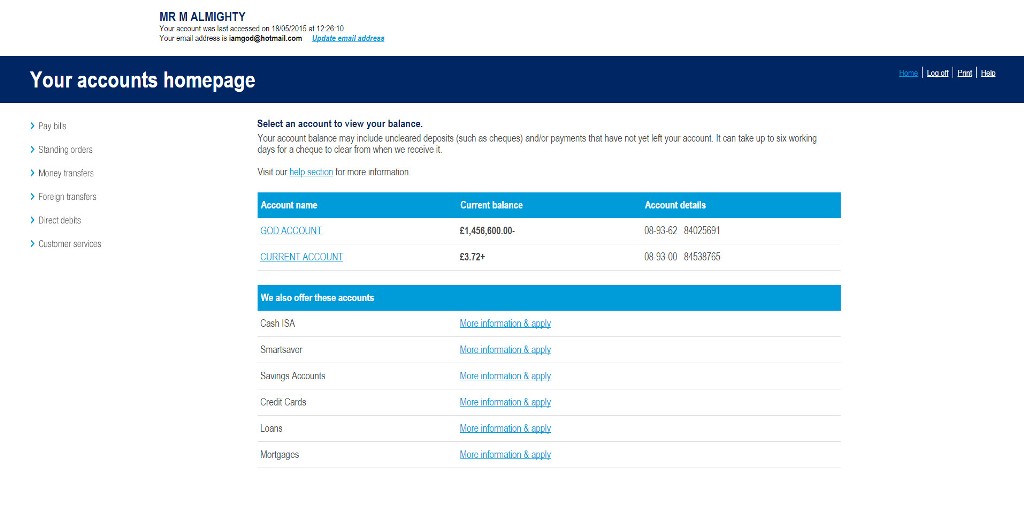 KATIE:
KATIE: Welcome to The Co-operative Bank Web Chat Service. An adviser will be with you shortly.
KATIE: Hello, you are chatting to Katie.
ME: I am on the Home Page. I click on Current Account. And I see my transactions. How do you get back to the Home Page from there?
KATIE: Can you see in the top right hand side of the page next to the log off option, it gives you the option for home
ME: Oh yes, that dark blue link on a dark blue background. I assume your web designers hate the colourblind. You have that whole page of real estate and you hide the home page with a dark link?
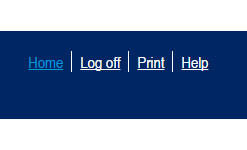 KATIE:
KATIE: We are updating online banking at various points this year so you should find the service improved
ME: Second question. I click on Pay Bills. How do I get back to the list of my transactions?
KATIE: In order to get back to your transactions from the pay bills section, you would need to click home and go into the account again at present.
ME: Third question. When I choose to pay a bill, I click on a link, and end up at a page that helpfully tells me which account NUMBER I am paying from and which account NUMBER I am paying to, but no names at all. It does not even tell me how much is in my account, almost daring me to go overdrawn. Naturally you want to just click BACK on the browser, and wonderfully this logs you out. Was this rubbish even tested?
KATIE: I'm sorry that you have found the online service difficult to use. I will feedback the comments that you have made.
To be fair, Katie was extremely professional and helpful, and this is not all of the chat.